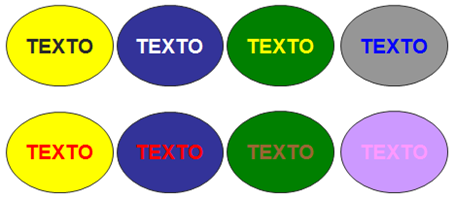To insert a graphic into a slide you press the COMMAND Figure in SHEET Insert.
 opens a dialog box for select the chart type you need then click OK . On the left we have a list of different types of charts and graphs right subtypes. PowerPoint will insert the graphic in the slide and show you the data sheet sample containing the quantities that are represented in the graph.
opens a dialog box for select the chart type you need then click OK . On the left we have a list of different types of charts and graphs right subtypes. PowerPoint will insert the graphic in the slide and show you the data sheet sample containing the quantities that are represented in the graph.
Note that Excel uses PowerPoint to create graphics, so you can use all features for creation. In the datasheet the first column that appears is the one of the legend, the first row (1st Qtr., ....) Q2 represents the X axis (horizontal) and quantities will be represented on the Y axis
 This drawing is representation of the data sheet that you've shown above. After inserting the chart is very easy to change data sheet only position yourself on the cell you want to edit and insert the new value immediately see represented in the graph.
This drawing is representation of the data sheet that you've shown above. After inserting the chart is very easy to change data sheet only position yourself on the cell you want to edit and insert the new value immediately see represented in the graph.
Exercise:
Make a presentation of four slides with the title "statistics" on each one introduces a graph with the following information:
1. South American countries. 2. 3 Central American countries. 4 North American countries. Andean countries.
![clip_image002[6] clip_image002[6]](http://lh6.ggpht.com/_Gu0G4wd_R68/S7nxeP8AbZI/AAAAAAAAFUw/b-tDUlqwhrI/clip_image002%5B6%5D_thumb%5B1%5D.jpg?imgmax=800)